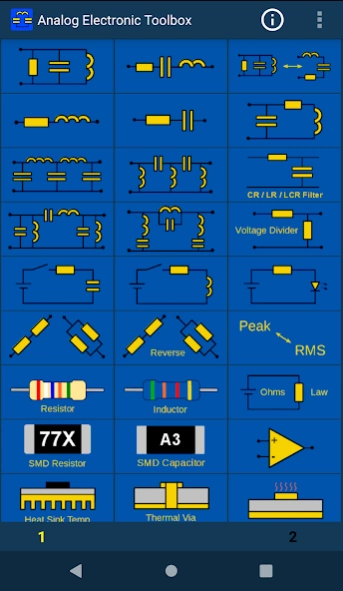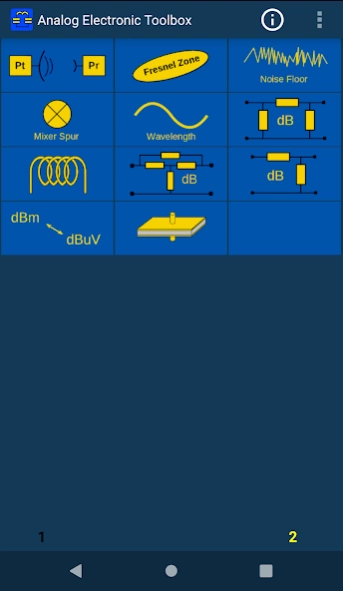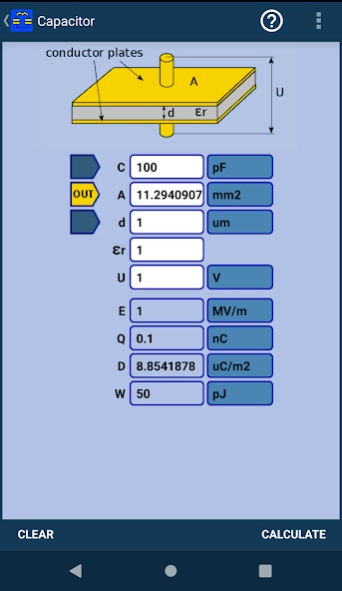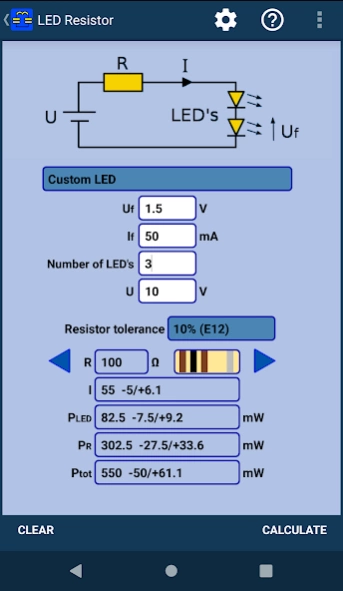Electronics Toolbox 4.075
Paid Version
Publisher Description
Electronics Toolbox - Toolbox for electronic engineers, hobbyists and students.
Analog electronics toolbox for electronic engineers, hobbyists and students.
All the tools in this app are also included in the RF & Microwave Toolbox app:
http://play.google.com/store/apps/details?id=mwave.mwcalculator_pro
LIKE and Share us:
Google+: http://gplus.to/androiddesignnl
Feature list:
1) PI, T and L attenuator
2) Power and voltage converter
3) Parallel LCR impedance/resonance
4) Series LCR impedance/resonance
5) Inductor impedance
6) Capacitance impedance
7) Ohm's Law
8) Radio equation calculator (1-way path loss)
9) Air Core Inductor Inductance Calculator
10) Capacitor impedance
11) Noise floor
12) Amplifier cascade (NF, Gain, P1db, OIP2, OIP3)
13) Low Pass filter
14) High Pass filter
15) Helical antenna
16) Band Pass filter
17) Band Stop filter
18) Peak to RMS (peak, RMS, average, CF)
19) Mixer harmonics
20) Resistor Color Code calculator.
21) PCB Trace Width and Clearance Calculator
22) Series and Parallel component (R, L and C) calculations.
23) Reverse Series and Parallel resistor calculations.
24) Inductor Color Code Calculator.
25) Capacitor Charge Calculator.
26) Led Resistor Calculator.
27) Voltage Divider Calculator.
28) Opamp Calculator
29) Wavelength calculator
30) LCR Parallel - Series Conversion Calculator
31) Inductor Charge Calculator.
32) Heat Sink temperature calculator
33) Thermal via calculator
34) Resistor SMD Code calculator.
35) Bridged T Attenuator Calculator.
36) CR/LR/LCR Calculator (lowpass, highpass, bandpass and bandstop)
Also checkout the RF & Microwave Toolbox which has all the tools of this Electronic Toolbox and the RF & Microwave tools.
Please let me know if there are electronic related tools that you would like to be added.
About Electronics Toolbox
Electronics Toolbox is a paid app for Android published in the PIMS & Calendars list of apps, part of Business.
The company that develops Electronics Toolbox is android-design.nl. The latest version released by its developer is 4.075. This app was rated by 14 users of our site and has an average rating of 2.6.
To install Electronics Toolbox on your Android device, just click the green Continue To App button above to start the installation process. The app is listed on our website since 2023-12-03 and was downloaded 1,666 times. We have already checked if the download link is safe, however for your own protection we recommend that you scan the downloaded app with your antivirus. Your antivirus may detect the Electronics Toolbox as malware as malware if the download link to mwave.electronic_toolbox is broken.
How to install Electronics Toolbox on your Android device:
- Click on the Continue To App button on our website. This will redirect you to Google Play.
- Once the Electronics Toolbox is shown in the Google Play listing of your Android device, you can start its download and installation. Tap on the Install button located below the search bar and to the right of the app icon.
- A pop-up window with the permissions required by Electronics Toolbox will be shown. Click on Accept to continue the process.
- Electronics Toolbox will be downloaded onto your device, displaying a progress. Once the download completes, the installation will start and you'll get a notification after the installation is finished.